
Messenger Plus! 5
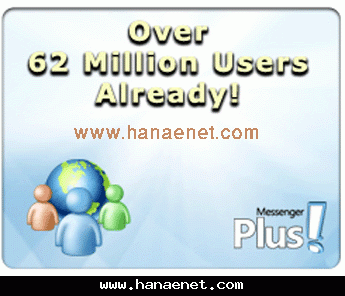
Messenger Plus! description
An add-on for Windows Live Messenger which adds lots of features and extras
Messenger Plus! is a plugin for Windows Live Messenger that will add lots of features and extras that make your instant messenger easier, more useful or just tons more entertaining.
Skin Messenger
Completely change the look of your Messenger windows on the fly with our vast database of free and easy-to-install skins.
Feel, Share, Laugh
Custom emotion sounds, multi-formatting, and lots of Messenger tweaks to enhance your messaging experience.
Log And Search
Search from the Log Viewer, indexing all your conversations automatically either locally on your hard disk, or on our online Plus! servers.
Extend Your Options
Painlessly add features to Windows Messenger and benefit from an extensive list of additional options.
Here are some key features of "Messenger Plus
Tabbed chats
· Use a tabbed web browser? Even if you don't, you might find tabbed conversations useful for organizing your chats by converting a myriad of windows into a simple single one. Vertical tabs on the left, normal tabs on the top. You name it. You can also use tabs to group just some special chats and keep all the rest in normal windows if you want.
Quick Texts
· Tired of always typing the same? Meet quick texts and text replacements: automatic and customizable messages that can be sent with a simple shortcut or typed command, or automatic text replacing to use written shortcuts or using it as a word filter.
Custom Sounds
· The Custom Emotion Sound feature brings sound integration in Messenger to the next level by allowing users to send their own sounds during a conversation. Sounds are played instantly on both ends and are transferred automatically and transparently when needed.
· New emotion sounds can be easily created from existing sound files (such as MP3s) or can be recorded live from a microphone or other audio source but, if sound authoring isn't your thing, thousands of sounds can be found in the public database or imported from sound packs.
Colors, formatting and commands
· Messenger Plus! gives you the possibility to choose any color you want for front and background, and add formatting, such as bold, italic, underlined and stoke-out. It also lets you control almost every aspect of Messenger via text shortcuts called commands, much like the ones in traditional IRC chat rooms.
Recharge your Messenger
· Various additions to manage your contacts and conversations
Personalized Status
· Create custom away or busy statuses with a special name tag, personal message or even an auto-responder. Set a timer to reset your status in a certain time and organize presets to reuse common statuses.
Messenger Lock
· Be it for security in shared computer environments or for avoiding your boss (which would be wrong wrong wrong!), this feature lets you lock Messenger with a simple shorcut (or Plus! menu command) and hide it in the system tray with an inconspicuous icon, the ability to password protect it and to automatically send a message to your contacts to inform them when you have locked and unlocked your Messenger.
Contacts on Desktop
· Similar to what ICQ used to offer, you can show the status of any desired contact on your desktop in the form of small floating windows. You can drag and drop messages or links into these to send a message to the contact, or drop a file to start a transfer.
HTML Chat Logging
· Messenger Plus! Live lets you keep logs of all your conversations in a much more flexible way than the original Messenger ones. Heck, Plus! let you do that for years before MSN Messenger added it as a standard, though not perfect, feature. But what does Plus! Live improve over it?
· HTML Logs: beautiful styling and the flexibility of files you can take anywhere
Emoticons and Winks
· Everything is logged, even custom emoticons are kept and winks shown as thumbnails
Log viewer
· Shows you all your logs sorted by contact and date within Messenger Plus!
Skinnable logs
· if you get tired of the default style of logs and know CSS or get a custom.css file, just drop it in your logs folder and change their look!
Event viewer and event logging
· Contact sign ins and sign outs, status changes, display name and personal messages changes. Everything can be logged and archived in XML-based files which you can view from your browser.
· You can also use the Event Viewer in the Plus! menu to view this info in real time, to find if a certain contact signed in earlier or analyze their status changing behaviour, or even their musical tastes!
Contact List Clean-up
· Easily view stats about all your contacts (last sign in, when you had the last conversation, etc.) and clean your contact list deleting old and repeated contacts.
Polygamy
(run multiple Messenger sessions)
· Just check a box in the Messenger Plus! Live Preferences and you'll be up and running for logging into more than one Messenger session at the same time, all integrating with Plus! correctly and without patching any files.
Requirements
·Windows Live Messenger
[hide] FROM HERE [/hide]
Messenger Plus! 5
Screenshot 1 of Messenger Plus
[hide] [/hide]
[/hide]
Screenshot 2 of Messenger Plus
[hide] [/hide]
[/hide]
Screenshot 3 of Messenger Plus
[hide]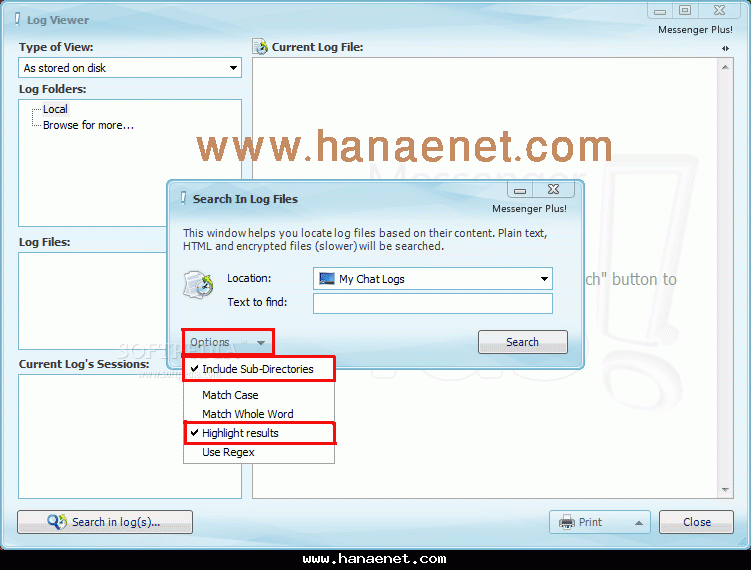 [/hide]
[/hide]
Screenshot 4 of Messenger Plus
[hide] [/hide]
[/hide]
Screenshot 5 of Messenger Plus
[hide] [/hide]
[/hide]
Screenshot 6 of Messenger Plus
[hide] [/hide]
[/hide]
Screenshot 7 of Messenger Plus
[hide] [/hide]
[/hide]
Screenshot 8 of Messenger Plus
[hide] [/hide]
[/hide]
Screenshot 9 of Messenger Plus
[hide] [/hide]
[/hide]
Screenshot 10 of Messenger Plus
[hide] [/hide]
[/hide]
Screenshot 11 of Messenger Plus
[hide] [/hide]
[/hide]
Screenshot 12 of Messenger Plus
[hide]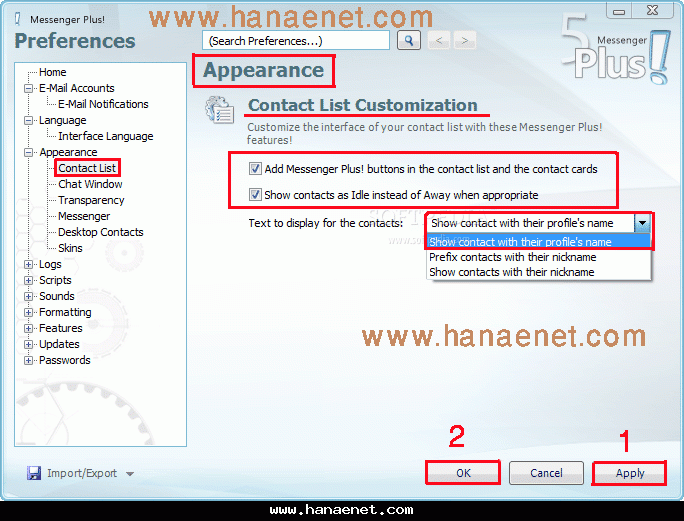 [/hide]
[/hide]
Screenshot 13 of Messenger Plus
[hide] [/hide]
[/hide]
Screenshot 14 of Messenger Plus
[hide]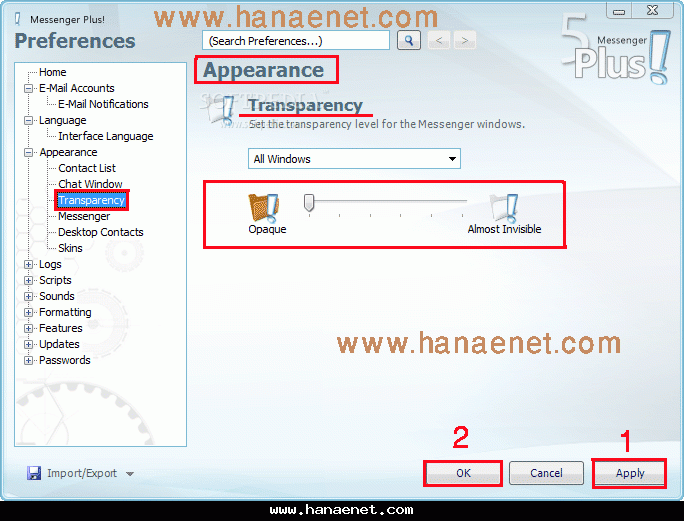 [/hide]
[/hide]
Screenshot 15 of Messenger Plus
[hide] [/hide]
[/hide]
to follow
Messenger Plus! 5 lu avp ltwg
